Printer Recommendations
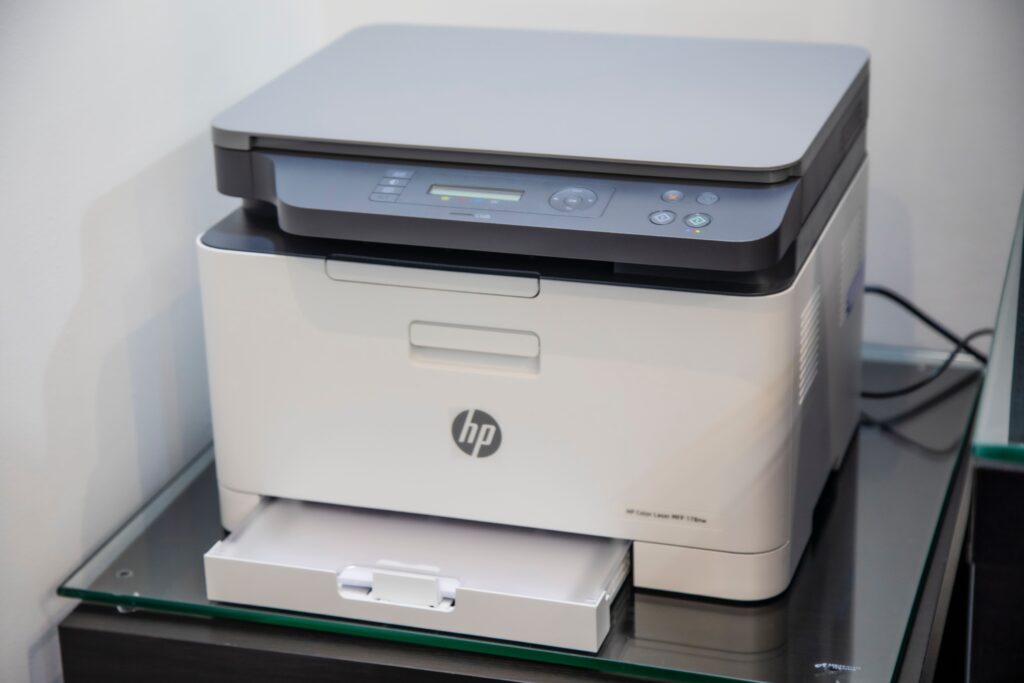
While we would prefer that you share and store your documents electronically, we know that is not always possible. So here are our most up to date recommendations for 2012.
The pricing for laser quality printing continues to drop, the HP LaserJet lineups for this year include the M1212nf MFP (multi-function printer) starting at $200 MSRP. The HP LaserJet Pro P1606dn starts at just over $200 for high-speed laser printing. For low cost color laser printing the CP1215 is still a workhorse, but we prefer the CP2025dn for under $400 if you shop it. For more HP LaserJet options visit their wide selection on line. Browse to http://www.shopping.hp.com/ and search for LaserJet for a complete current product listing.
Ink Jet, Officejet, and Photo Printers are coming out of the back rooms and personal use category and into mainstream office fulfillment. You can pick pretty any model that fits your speed and color requirements as well as faxing and scanning. However, two things to look for.
The first is eprint support (such as the HP Officejet Pro 8500A Premium e-All-in-one.) The “e” designates eprint support from your mobile devices. Something everyone wants today and only a few printers support eprinting from the iPhone. Second, purchase ink jet printers that support Pigmented and Pigment inks as well as standard dye ink cartridges. Pigmented and Pigment cartridges will cost more, but the documents will last much longer than documents printed with dye inks only.
Pigment inks should be the choice for printer owners who favor long time archival and color stability in their printouts. Please note that the longevity of dye based inks are constantly pushed forward and dye based printouts can currently be expected to last at least 20-30 years if stored under the right conditions.
Check out HP Vivera pigment ink options and do a little research at www.Inkguides.com for more information.

Save Money Printing
There are a few of ways to save a lot of money on the cost of printing. First, check your DPI, or Dots Per Inch, setting on your printer. Most vendors ship their products at the highest possible DPI they support. For most of you that is photo quality resolution that you really do not need for a financial statement or printing a tax return say. Tuning the DPI back to 300-150 produces a readable usable product for most documents and reduces the cost of toner to a fraction of what you are otherwise spending.
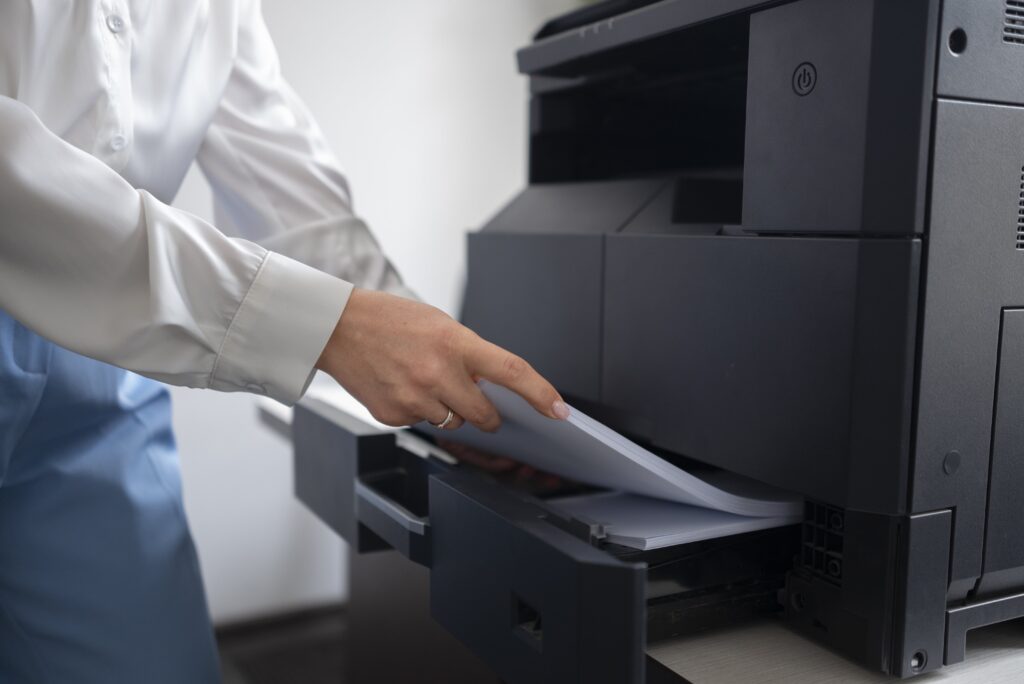
Next, use all the toner. Just because your printer tells you a cartridge is low and you need to change it, don’t believe it! Studies show that as much as 40% of the toner is still in the cartridge when this message is displayed. Our rule of thumb is, when we can’t read what we print, time to change cartridge.
A quick note of warning, some models from manufacturers such as Epson, for example, force you to change the cartridge when the notification comes on, before they will continue. Next time, buy from someone else. Should you purchase reloaded print cartridges? The argument goes both ways. We elect not to because most of the time the persons doing the reloading of the cartridge is using a much inferior ink, a cheap ink, and this will quickly stop up the print head and ruin the printer. Usually not worth the savings.
Another way to make sure you save on the cost of print ink cartridges is to buy Ink jet printers that have multiple color cartridges. Having a cartridge for each color makes reloading easy and all the ink you can use, is used. We recommend the newer photosmart printers that include two black cartridges, one for pigmented ink and the other using the cheaper dye ink for printing black and white documents. Again, huge savings over time.

The last suggestion to save money sounds more than bizarre, but a Wisconsin university has found a new way to cut costs with e-mail — by changing the font. The University of Wisconsin, Green Bay has switched the default font on its e-mail system from Arial to Century Gothic. The university says the change sounds minor, but it will save money on printer ink when students print out e-mails in the new font. Yes, I would ask the same question regarding why they are printing email messages to begin, but you can’t argue with $10,000 in savings. This finding, by the way, has started other organizations looking at font options, particularly fonts that use less ink.
Links to our Favorite Printer Models
- HP LaserJet Options – HP has a number of Multi Function Printer solutions available.
- HP OfficeJet Options– HP’s line of OfficeJet MFP devices begin as low as $200 up to $350 and offer wireless and wired LAN adaptors, FAX, Print, Scan and Copy functionality.
- Lexmark
- Brother (How to buy the right Brother Printer)
- Epson
- This PC Magazine Article Article provides the most current printer reviews.
